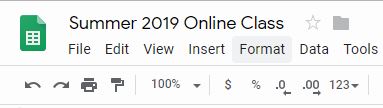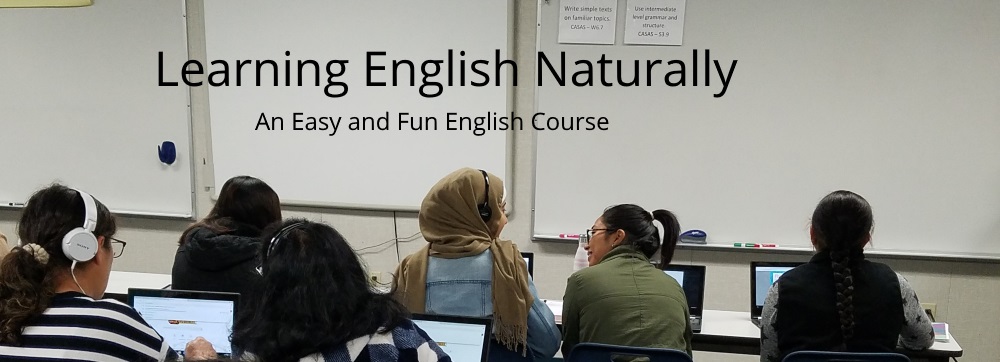
PRACTICE MAKES PERFECT
STEPS TO JOIN
Mr. Ramirez Online Class
Please login 15 minutes in advanced
Follow these instructions carefully!
Mr. Ramirez will not be able to help students
with computer issues or login problems.
You need to use headphones to hear better.
Follow these SIMPLE STEPS.
After you do each step, you need to come back
to this page to do the next step.
PLEASE Use Google Chrome!
STEP # 1
Click to sign in to www.google.com using your gmail

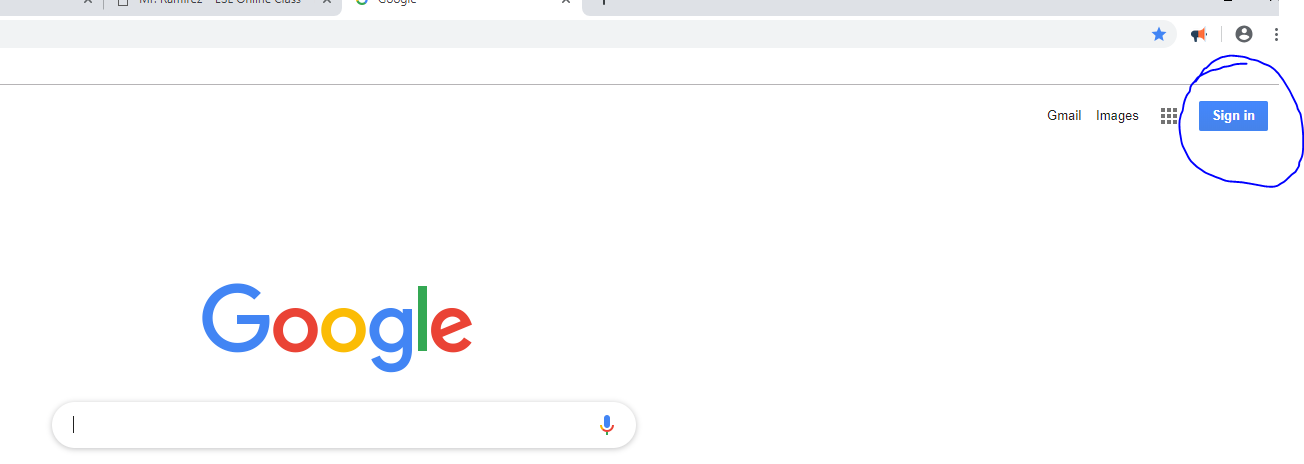

NOW, CLICK HERE TO OPEN
YOUR GOOGLE CLASSROOM
When you are in Google Classroom,
Click the + sign to join my class.
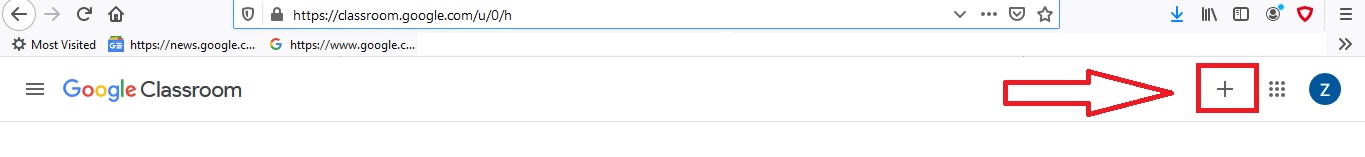
Now, type this class code to join my class. lm2s5bu
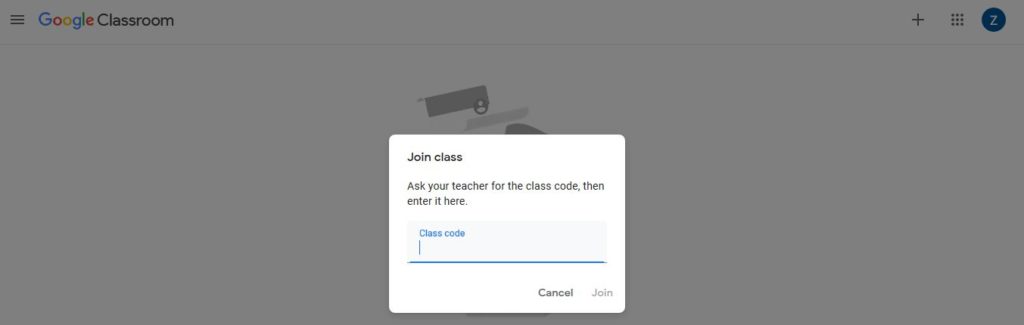
——————————————————————————-
STEP # 2
Click to go to login to
www.newsela.com

Then, CLICK on Sign In
After you sign in, please come back here to do step # 3

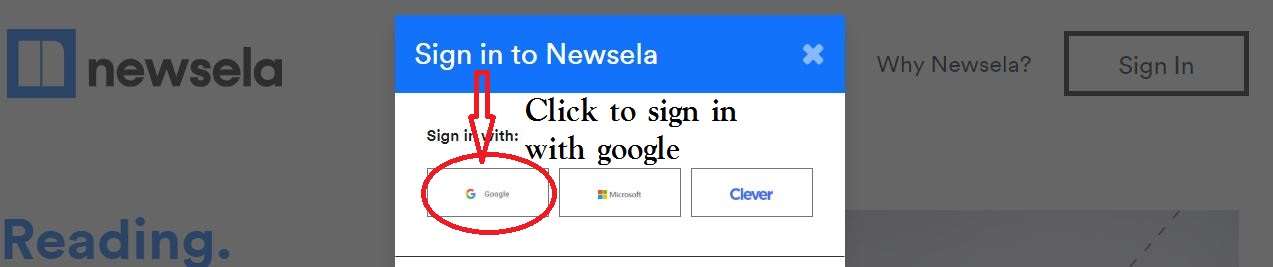
Click Google to sign in with your google gmail.
——————————————————————————
PLEASE Use Google Chrome
STEP # 3
Click to join
the conference.
Type your name, your gmail and cell number:
Click Join with Video.
After you JOIN, please come back here to do step # 4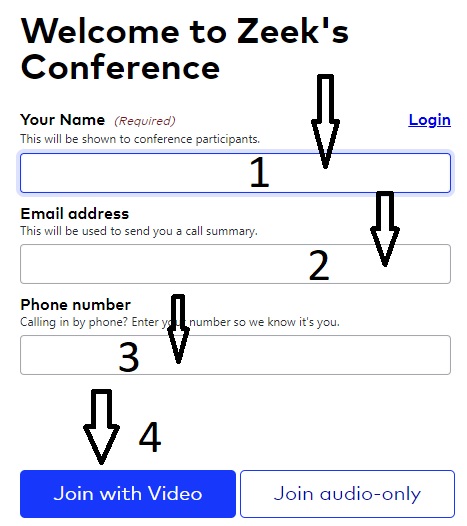
It is a good idea that you join with video
in case Mr. Ramirez needs to help you.
————————————————————————————
STEP # 4
Click to Go to
Online Class
CLASSWORK PAGE
————————————————————————————